Welcome to WorkBright! This quick introductory course covers the WorkBright Dashboard and an outline of our onboarding implementation process.

Learn how to use WorkBright products to their full potential and earn a WorkBright certification to showcase your expertise.
Recommended for all new administrators whether you are adopting WorkBright at your organization for the first time or are joining a company already using WorkBright.
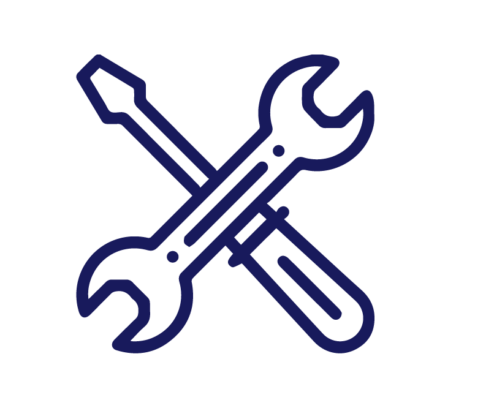
Learn how to edit your Company's profile information, assigning Admin Permissions, signing up for E-Verify and a few other common tasks.

Understand Groups to determine which forms are assigned to your staff, categorizing your staff and run reports specific to certain staff members.
Learn how to capture additional employee information with custom fields and then map to normal forms, or merge into text editor forms.
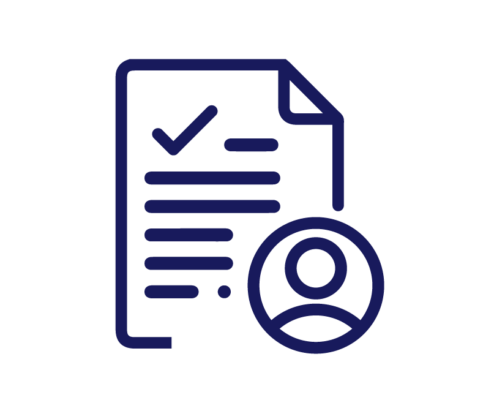
Learn sorting and filtering options to see what it can do for you and power-up with bulk Staff Page actions to save a ton of time.
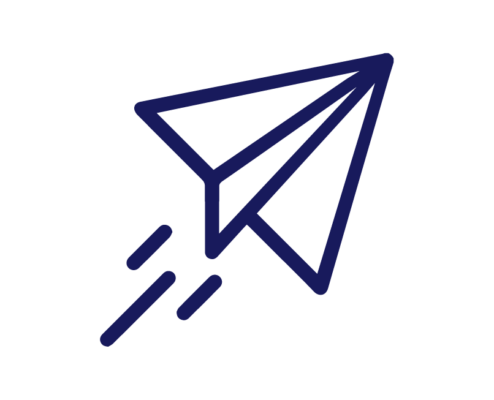
Take a deep dive into WorkBright's different form types and all the best after-care tips for editing and updating once they are in the account.