An Exclusive Knowledge Hub
We’re thrilled to announce that our Knowledge Base is now exclusively available to WorkBright admins within the WorkBright platform. This new change means that you’ll have a more secure and personalized experience when accessing the resources you need!
While we’ve moved everything over for now, we’ve got some exciting updates coming soon. Look forward to enhanced communication on product releases, new features, and training resources—designed to keep you ahead of the curve with all things WorkBright.
Navigating the Way – Two Options to Access Resources
Your Exclusive Knowledge Hub
Navigate to your account as your normally do or by clicking HERE. Login using your administrative credentials.
- Once you’re logged in you’ll see the Knowledge Hub icon:

- Click on the icon and your Knowledge Hub will open:

Within the Knowledge Hub you can see your recent messages with our Customer Success Team, start a new conversation, search our Knowledge Base for help or create a ticket for a Custom Form Request. If you select Help, it will open up our collection of Knowledge Base articles.
A New Way to Search and Store
While the exclusive Knowledge Hub provides options for you to learn, get support and stay connected, you may want to open a new browser and have access to the entire Knowledge Base plus links to our support site. No problem!
- Navigate to your account as your normally do or by clicking HERE. Login using your administrative credentials.
- Once you’ve logged in you can select the down arrow next to your name in the upper right hand corner and select Help:
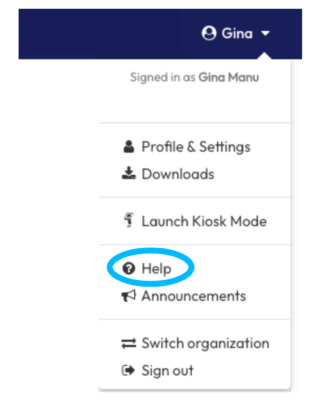
From there you’ll see our full Knowledge Base, have the ability to search and save links as well as navigate to other areas of the Client Experience Team support site.
Thank you for your continued partnership as we strive to bring you the best tools to support your Form I-9, Onboarding and Compliance solutions. Stay tuned for more Knowledge Hub and Help Center updates!

Not yet a WorkBright customer and interested in learning more?
Click HERE to schedule a full personalized demo.

